TechNet Terminal Service enablement for Office 2013

Hi experts,
I was able to use the TechNet Terminal Services and now I decided to use the Office 2013 but I am not getting the keys for Remote Desktop. When I used the existing keys and try to run setup.exe from the Office 2013 that I have downloaded from the TechNet I received the following error message. Now I really need your assistance to resolve this issue.
Thanks for any help.
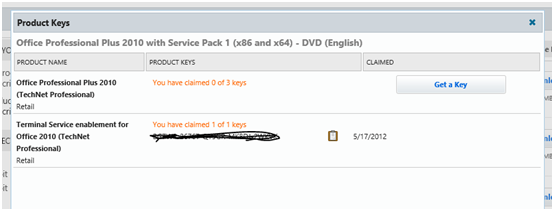
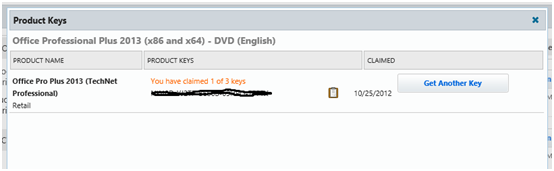
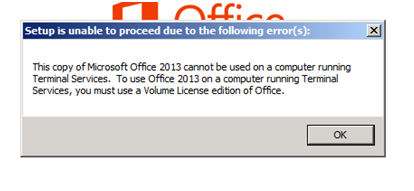
This copy of Microsoft Office 2013 cannot be used on a computer running Terminal Services. To use Office 2013 on computer running Terminal Services, you must use a Volume License edition of Office.












