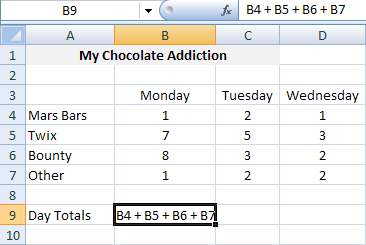Asked By
jayson mars
90 points
N/A
Posted on - 03/29/2012

Hello,
I need some technical help with Microsoft excel 2007. I need to write few equations to set for a particular column along with summation, division and the format contains multiple time these application. Need someone to instruct me how to write different type of equations in excel or how to restate them in excels on process. As far as it works it is alright with me.
Kindly someone provide me with the necessary guidelines.
Jayson Mars
Technical support with Microsoft excel 2007

After entering the formula on the formula cell, press enter.
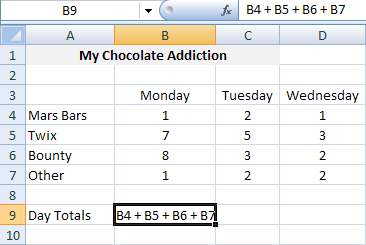
You will need to enter an equal sign (=) on your formula to make it effective. If there is no equal sign, the formula will not work and will not show any result. Put an equal sign before the formula as shown below:
=B4+B5+B6+B7 and press enter to see the result.
When you will need to perform division, just change the (+) sign to (/) sign. For subtraction, use (-) sign and (*) sign for multiplication.
Technical support with Microsoft excel 2007

I have read your post and here is something I came up with. What you need to actually do is look for help basics. To do that you need to key-in mathematical terms, say for example “sum”. In excel when you type sum it is treated as a text but when you put the “=” it would look like “=SUM” but an error will come out of if “#NAME?” but if you add “(“ it will tell you to input a number. It will look like “=SUM(number 1,number 2” of course when need to put “)” to close the formula. The (number 1,number 2,number) inside the formula can either be a number inside another cell or the one you input in it. The thing is =SUM is the only equation which is present among the MDAS. For the other equation you can use it when comparing 2 cells other than that you can use multiple formulas. For example:
=1-1 subtraction
=1/1ratio
=1*1mutiplication
For a more in-depth lesson about this click on help and search for formulas. Hope this helps.