Asked By
anonymous
7060 points
N/A
Posted on - 11/07/2011

When I log on it shows me as a online user on the left, but I am not able to Post, Blog, or ask questions under my user name. Why is this?
Techyv problem with log on

Hi,
Thanks for contacting us.
I suggest you Clear your browser cache and then login a new session or try a different browser.
The session cookies would be the problem here.
CTRL + SHIFT + DEL (This would clear your previous settings).
techyv
Admin
Techyv problem with log on

Dear friend,
Sometimes cookies don’t allow you to work on your web browser. You need to download cookie remover program. CCleaner is the best option for you.
Follow these steps –
1. Click on this link to download it – https://filehippo.com/download_ccleaner/.
2. Click on the download this version option and install it.,
3. Double Click on the CCleaner icon,
4. Your OS will prompt a separate window on the screen then click yes,
5. Place the button “Run Cleaner” available on extreme right at the bottom,
6. Don’t open other files or stop browsing till system is cleaned and till the status displayed by CCleaner as per the attached image.
7. Log in to Techyv,
8. Enjoy posting.
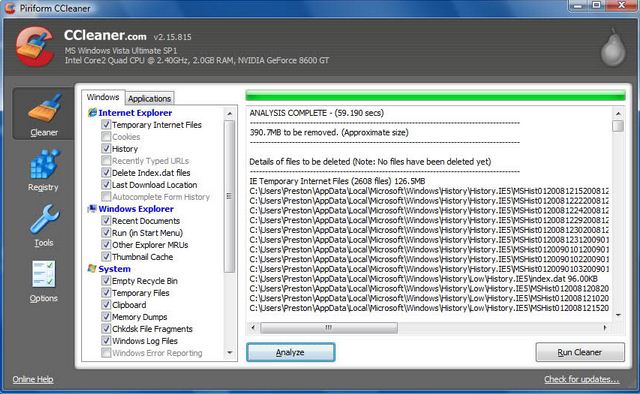
It works really well for me.













