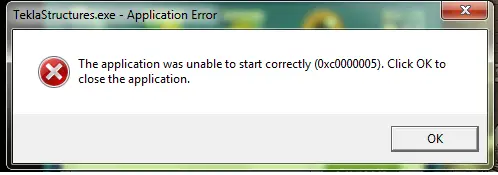While doing some of my projects in Tekla I suddenly encountered this error message that says “The application was unable to start correctly.”
If I click OK the application will close and will be terminated instantaneously . There happens to be an address hash code: 0xc0000005. What do I with this in order for me to prevent this error in the future? Any ideas? Thanks in advance.
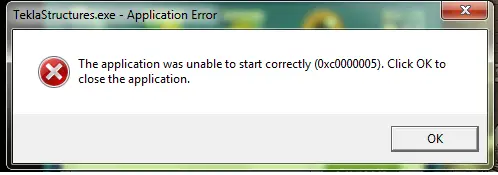
TeklaStructures.exe – Application Error
The application was unable to start correctly ()xc0000005). Click OK to close the application.
Tekla Structures unable to start correctly

This error is one of the common random errors you might encounter while using Microsoft Windows. It is normally just a minor error. Try closing the dialog then restart the program. See if this fixes the problem. When I usually encounter this error on my computer, restarting the application usually fixes it.
The set of numbers enclosed in the parenthesis points to the memory address or memory location where the error was encountered. If restarting the program doesn’t fix it, restart your computer then try again. See if it works. If the problem continues, reinstall the application. Download Revo Uninstaller Freeware. Use the supplied password to unpack then run the installer to install Revo Uninstaller.
Once installed, launch Revo Uninstaller then uninstall Tekla Structures from your computer using the panel. Follow the instructions to completely uninstall the program without leaving any files or registry entries behind. Once it is removed, go to CCleaner Free Download then download and install CCleaner Free. Once installed, start CCleaner and clean your system. Restart your computer afterwards then install Tekla Structures back.
See if this fixes the problem. If you want to register CCleaner, download CCleaner Registration Codes. Use the supplied password to unpack then open “license-keys_readme.txt” with Notepad and follow the instructions.