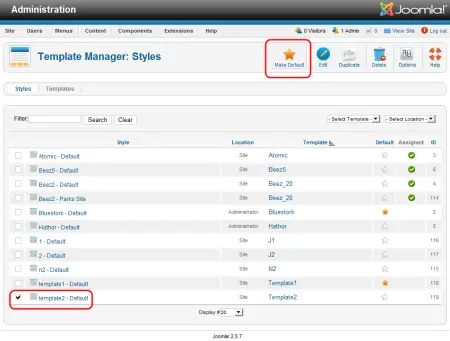Template hotspot login page layout

I'm developing a website in Joomla.
In that i want to create a login page.
I have downloaded template hotspot login page, how to use the template hotspot login in Joomla.