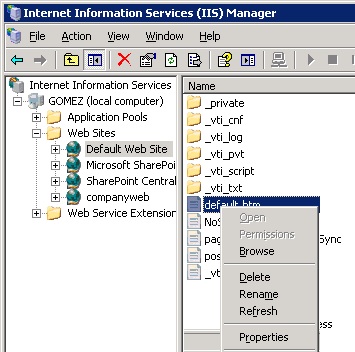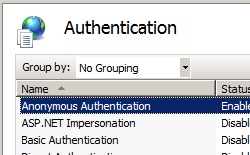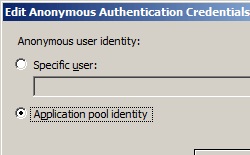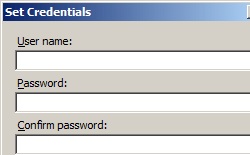Test Connection error changing the application location

Hi,
I have developed a web application located in program files folder. I am using Windows Server 2008 R2 and running IIS7.5. When I tried to create a new application within IIS and set the location to the same folder and click Test Settings an error message displayed. Is this a problem with IIS? How can I avoid this error? Help me with a strong advice. Thanks.
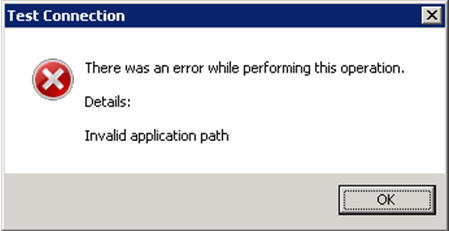
Test Connection
There was an error while performing this operation.
Details:
Invalid application path.