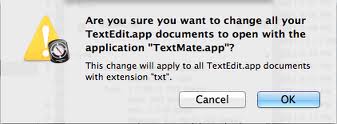Hi,
I attempted to open the text files using TextEdit.app in Mac Operating System but I get the following error message saying “Are you sure you want to change all your TextEdit.app documents to open with the application “TextMate.app”?
This changes will apply to all TextEdit.app documents with extension “txt”.
Suggest me a solution that may fix this problem. Thanks.
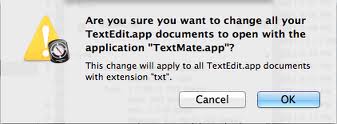
Are you sure you want to change all your TextEdit.app documents to open with the application “TextMate.app”?
This changes will apply to all TextEdit.app documents with extension “txt”
Answered By
points
N/A
#193843
TextMate.app error when opening the text files in Mac Operating System

Hello Kristopher,
It means that if you click “OK”, all text files that has got “TXT” extension, will be opened with “TextMate.app”.
Before doing this task, you were opening text files using “TextEdit.app” which was the default file opening program for “TXT” files. As you are trying to change the default file viewer, this message is appearing.
If you wish to continue using “TextEdit.app”, click “Cancel”. If you choose to use “TextMate.app”, then click “OK”. It is all up to you.
TextMate.app error when opening the text files in Mac Operating System

That message you see on your computer simply means you are changing the default program used to open text files or files with the “txt” extension name. This is the file association of the programs on your computer. If you did this by accident, you can always restore the program associated with the extension name to open with the previous program you originally used.
To change file association on Macintosh or set what program opens a particular file, open Finder then select the file format you want to change. In your case, select a file with the “txt” extension. Next, right-click that file and select “Get Info.” Click “Open with” to display the dropdown list and select the application you want to use to open the file.
Here, select your “TextEdit.app” program. When you are finished, click the “Change All” button then “Continue.”