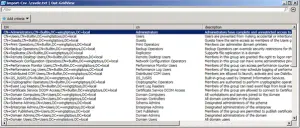The best way to import is by using CSVDE import

What is meant by CSVDE? How can the user use CSVDE import and export the CSV format files? What are the advantages and Disadvantages of using CSVDE?