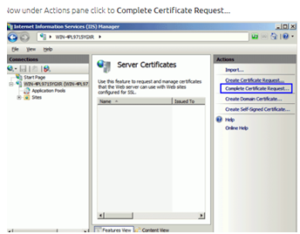The best way to Replace SSL certificate in IIS 7
Asked By
0 points
N/A
Posted on - 06/06/2020

How to replace or renew the Secure Sockets Layer (SSL) certificate in Internet Information Service (IIS) 7