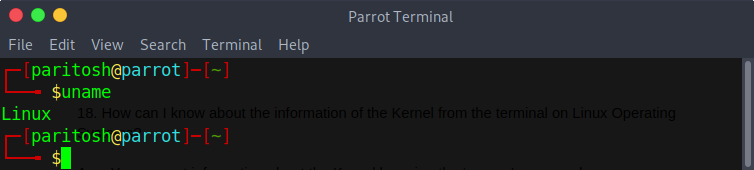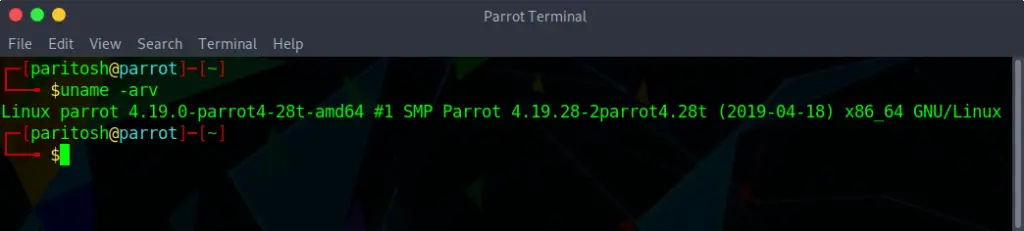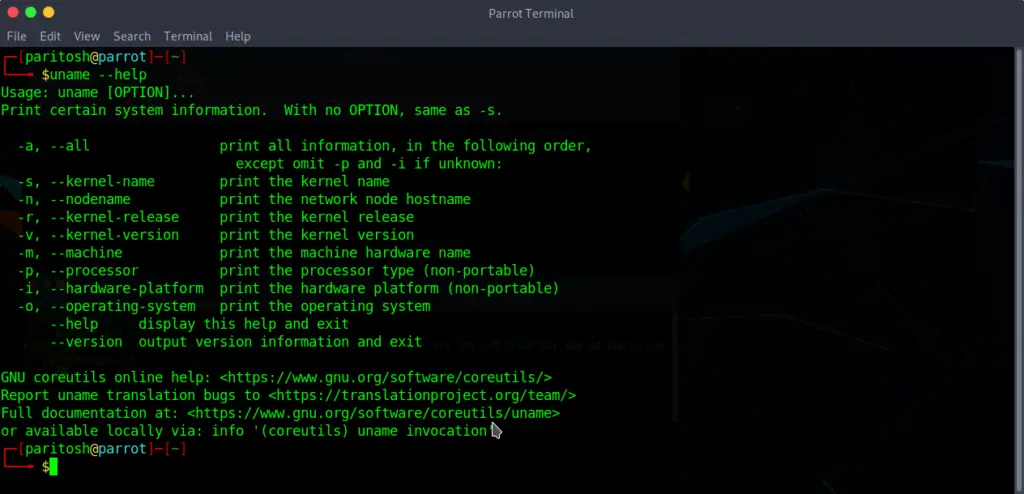The Information Of The Kernel From The Terminal On Linux
Asked By
0 points
N/A
Posted on - 07/07/2019