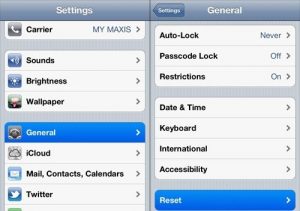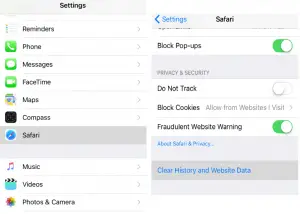The IPhone Is Unable To Restore An Unknown Error Occurred 40 Error

Yesterday I was going to restore my iPhone but, showing an unknown error 40 that the iPhone is unable to restore in the iTunes