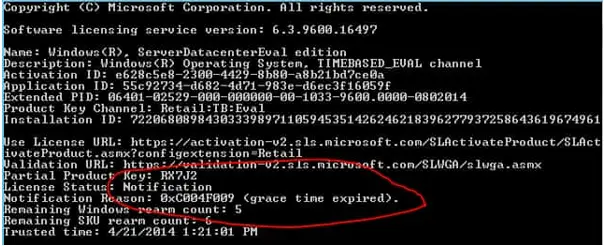The Issue Started Today By Installing The Latest Windows Version, And 0xc004f009 Error Occurred

Briefly explain the 0xc004f009 error? Describe the cause of the error code and explain the solutions to troubleshoot this error message.