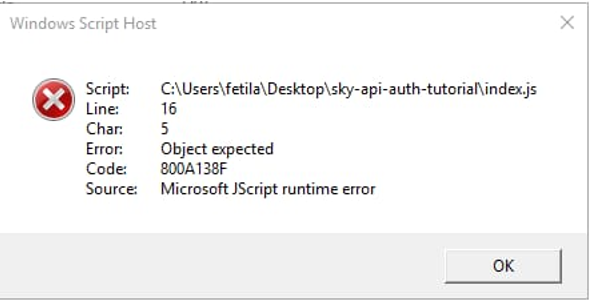The Issue Started Today With JavaScript, And An 800A138F Error Occurred

Briefly explain the 800A138F error? Describe the cause of the error code and explain the solutions to troubleshoot this error message.