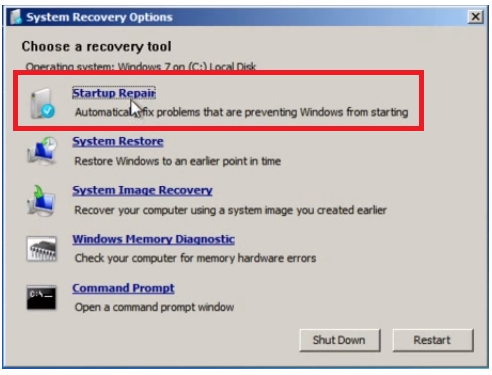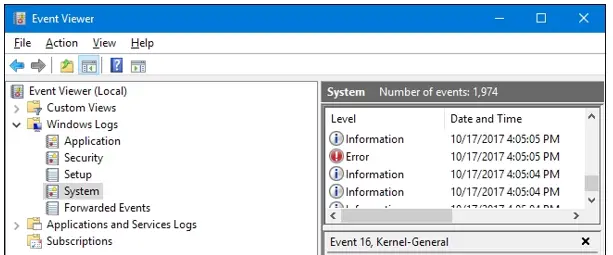The Software Throws Application Error 0xc0000006

My software throws the error when I trying to open it I don’t understand what to do I want to know, What is application error 0xc0000006? How to solve the application error 0xc0000006?