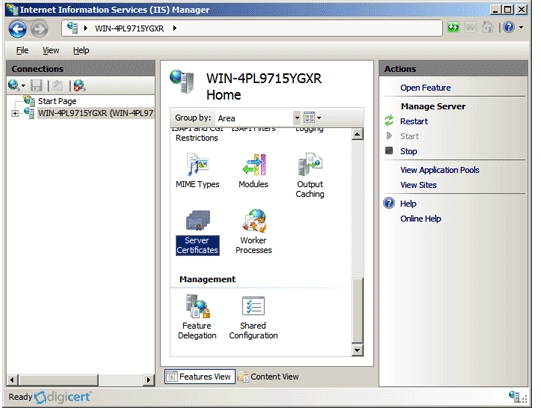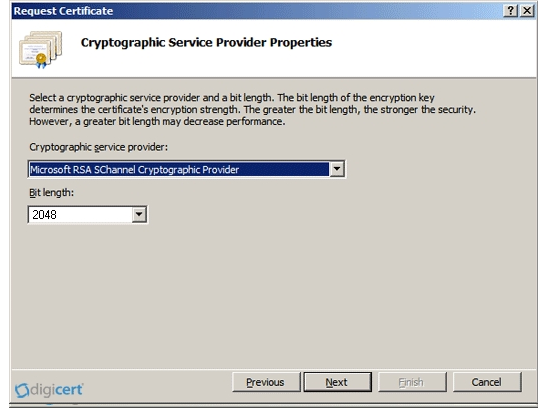The Website Has Security Certificates, Change SSL Certificate Iis 7

Today when I see the website SSL certificate I want to know about it; what is an SSL certificate? How to change SSL certificate iis 7?