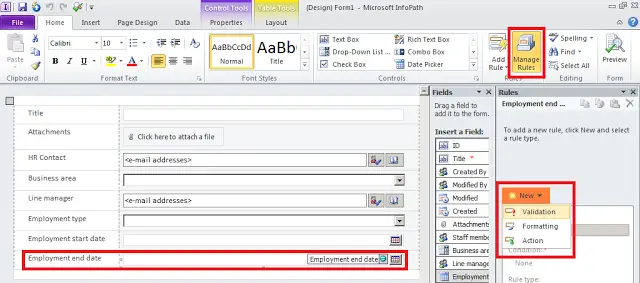Is there any way of replacing the default InfoPath error message?

Hi all,
I have an InfoPath form service on my computer that I use to fill forms. But now whenever I hit the submit button I always get an error. I made sure to fill all the details but still getting the error. I have refreshed several times but no luck. I though it was the date field but I have tried all date formats. Is there any way of replacing this error message so that incase of an error I get a clear error message such as “Invalid date format”
Hope you understand what I mean so that you can help me.
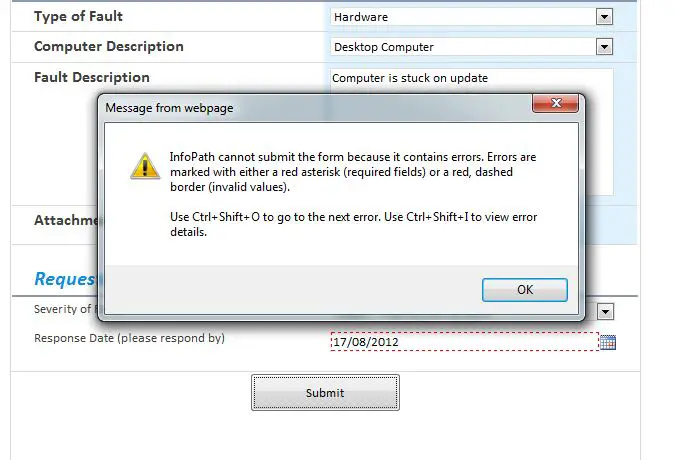
Error – InfoPath cannot submit the form because it contains errors. Errors are marked with either a red asterisk (required fields) or a red, dashed border (invalid values).
Use Ctrl+Shift+O to go the next error. Use Ctrl+Shift+I to view error details.