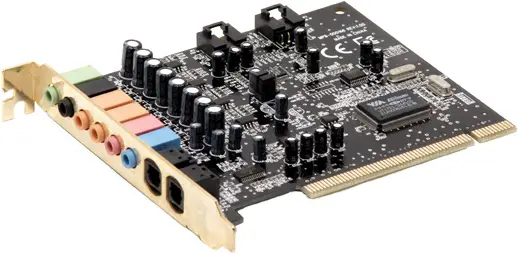Is there any way to reset the default volume in windows XP. I changed the default properties and
I am having problem with using it as the sound quality is really poor.
Is there anyway to reset the volume in XP

Hey Christian Briggs!
If you want to set you Windows Xp sound to default then you do not need worry about this. It is very simple; you can do it in the few steps. Just follow the instructions below to restore your default sound.
1. Click on Start Button and go to Run.
2. Type mmsys.cpl in the run box and hit enter.
(Alternatively you can go to control panel and select the Sound and Audio devices).
4. It will open Sound and Audio Properties.
5. On the Volume tab you can see "Speaker Volume" on the bottom of the properties.
6. Click on this tab. It will open a new box.
7. In the new box Click on Restore Default button.
8. Click on Ok button and close the properties.
9. Reboot your computer.
Thanks,
Is there anyway to reset the volume in XP

If the sound quality of your computer is poor, I don’t think the problem is with the operating system. If there is a problem with your computer’s audio, you should check your sound card since it is the device responsible for producing the sound on your computer.
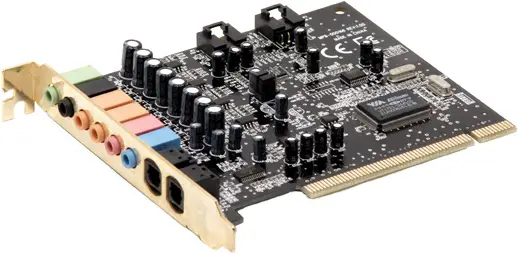
If the sound card is faulty, you will hear unusual changes on the sound like the sound suddenly softens while you are playing music though you are not touching the volume control. To check the problem, try reinstalling the drivers first to make sure there are no corrupt files on the sound card’s drivers. Right-click on My Computer then select Properties.
Select Hardware tab then click Device Manager. Expand “Sound, video and game controllers”. Right-click on your sound card from the list then select Uninstall. Click OK to confirm the action then close the windows. Restart your computer.

The operating system will detect the sound card during startup and will prompt you to install its drivers. Run the installer for your sound card to install the device. See if this fixes the problem and fix the audio quality on your computer. In case your sound card is old, the poor quality is probably a sign that it is wearing out.
If this is the case, you should replace it with a new one. Another way of checking the problem is to disconnect the sound card from the motherboard. Shut down your computer and disconnect the CPU from the power outlet. Unscrew the sound card from the side of the CPU case and disconnect it from the PCI slot. Rub the bottom part of the sound card with a pencil eraser.
Rub the eraser on both sides at the bottom of the sound card, the sides that directly contacts to the PCI slot pins. Finish it off with a soft clean cloth then connect it back to the motherboard. Start your CPU and see if this fixes the problem with the audio.