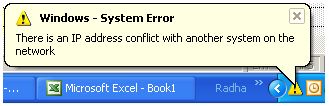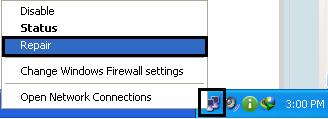There is an IP address conflict with another system on the network.

Hello,
I am using wired broadband internet via a local internet service provider. I recently bought a laptop and supplied all the required IP addresses, DNS and alternate DNS for internet settings to it. But whenever I try to connect internet, it shows an error message as Windows-System Error.
.