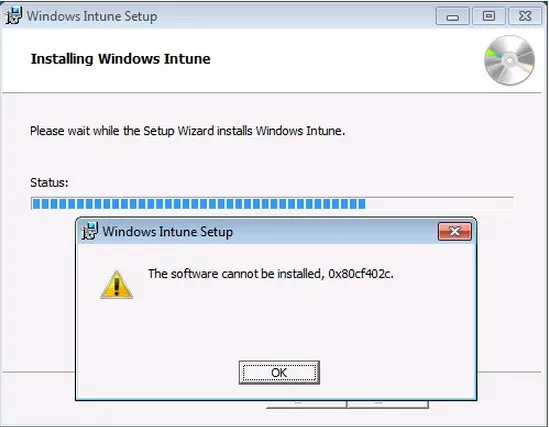There is a problem with installing Windows Intune Setup

Hi,
There is a problem with installing Windows In tune Setup. The setup was installed smoothly. Suddenly an error message appeared indicating the error “The software cannot be installed, 0X80cf402c”. I cancelled the installation and found the same message again. I do not understand the message. What should I do?
Please help me.