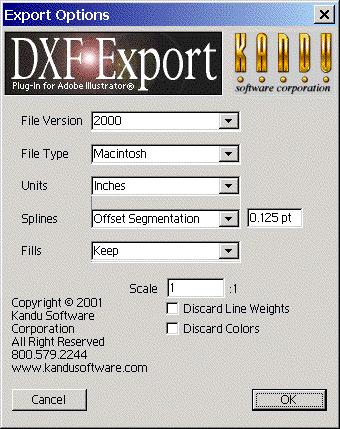Is there a way to convert Ai to dxf with Mac?

I have AutoCAD 18.1 on my Mac for 2D and 3D drafting. How can I open Adobe Illustrator files in AutoCAD? Is there a way to convert AI to DXF with MAC? I have a 21.5" iMac with a 2.7 GHz Core i5, 8 GB RAM, NVIDIA Geforce GT640M Graphics Card and OSx Snow Leopard.
Thanks.