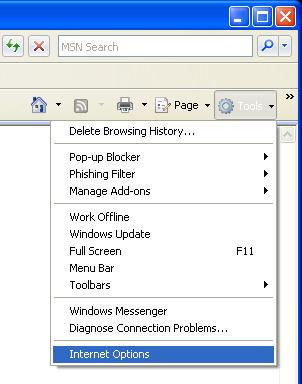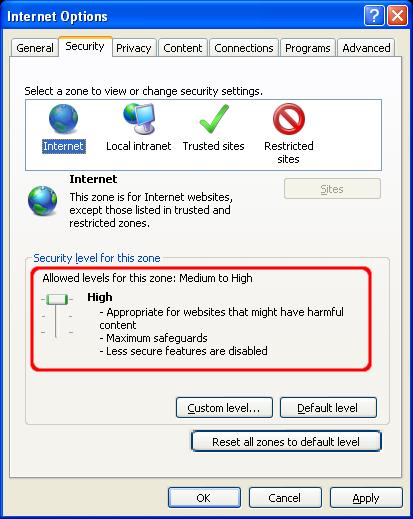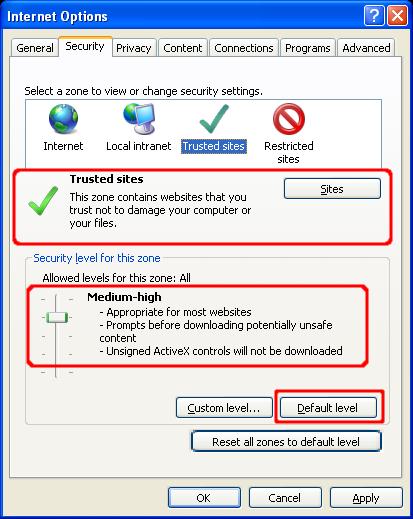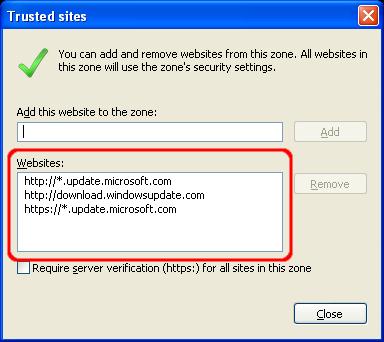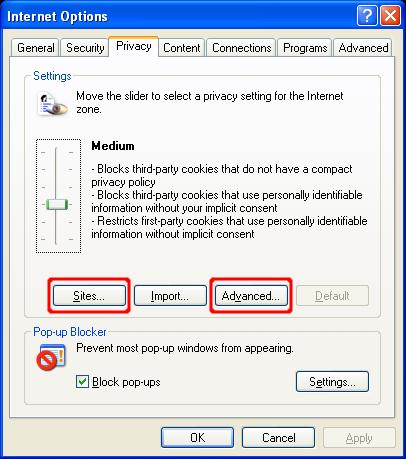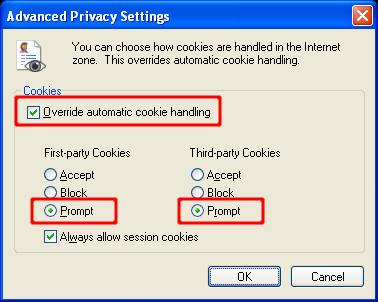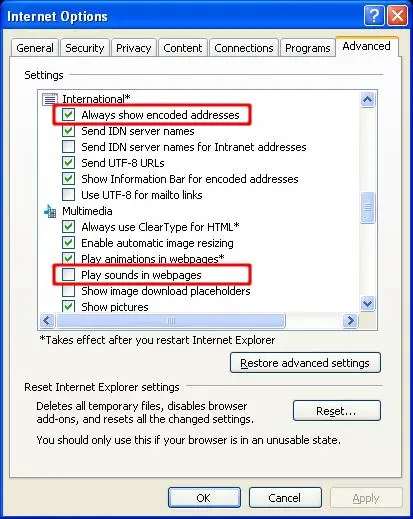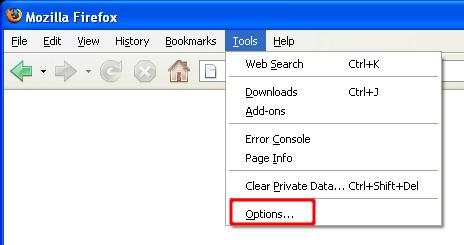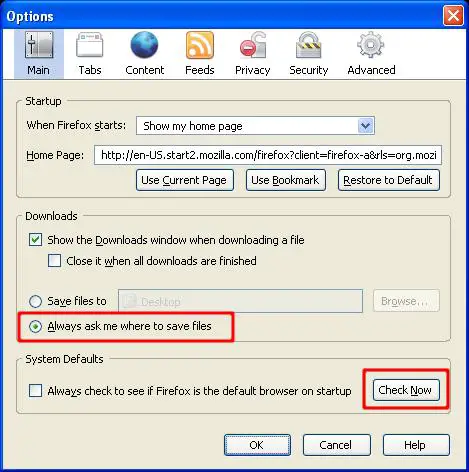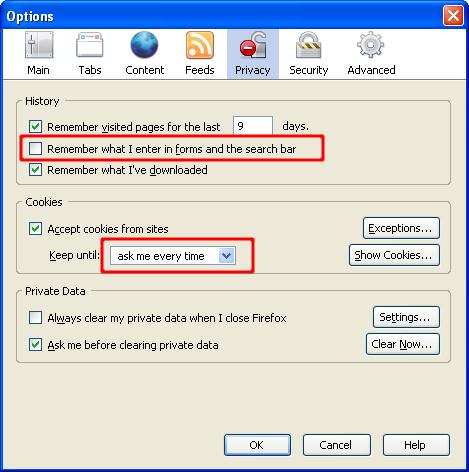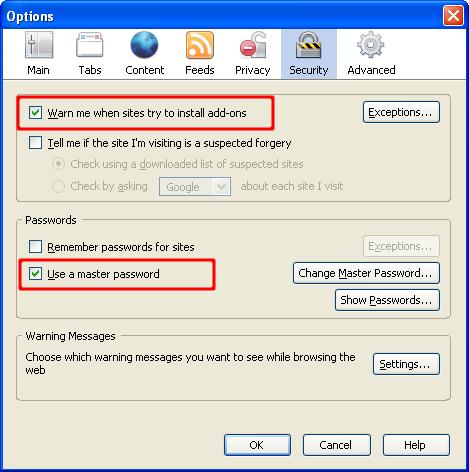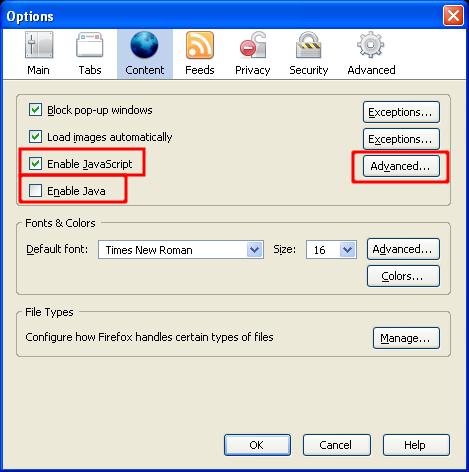Is there a way to secure our browser?

We always do web browsing everyday and we need to accept the fact that the net is a wide source of computer threats.
What are the things that I need to do to make sure that my browser is secured and it can easily detect threats while browsing?
Techyv.com please help me solve this.