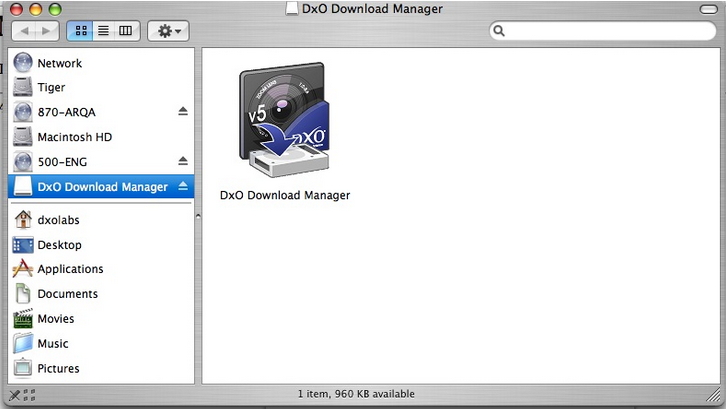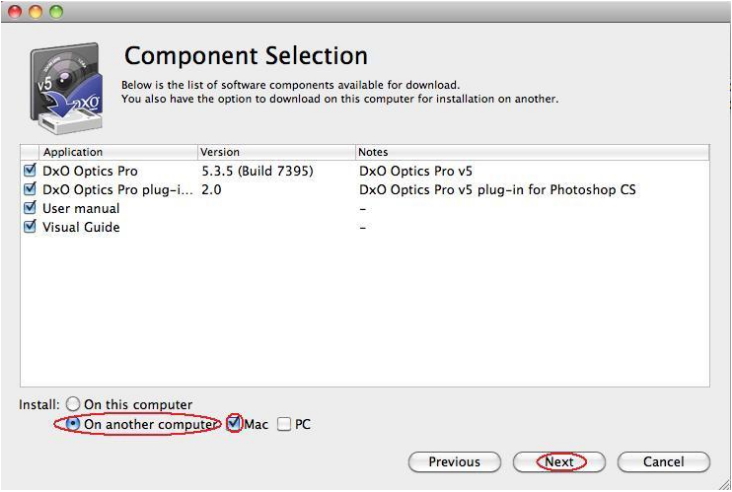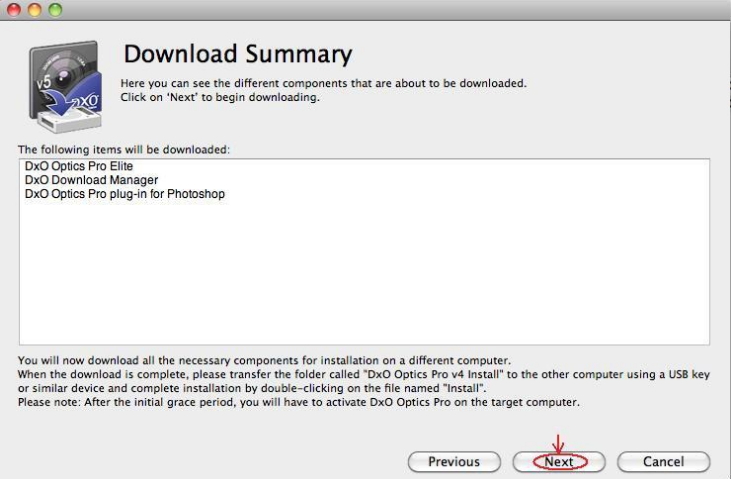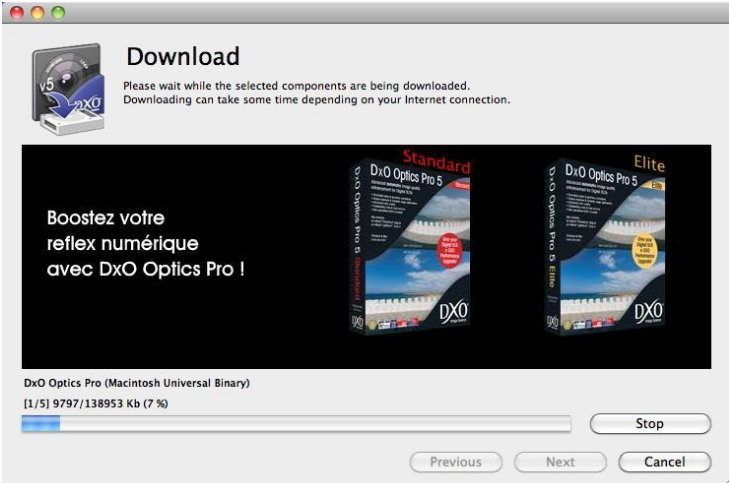There were errors with the installation. DXO Optics error

I am trying to install DxO 5.3 on MAC OS X 10.6 machine. I have already tried to install it on a few other machines and it did not have any issues. But when I try to install, on in this particular machine I get the following error message:
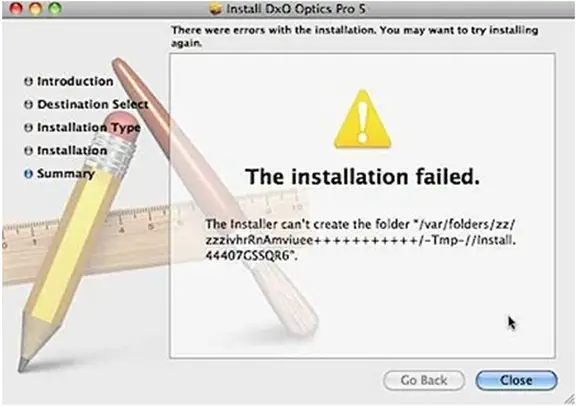
Instal DxO Optics Pro 5 There were errors with the installation. You may want to try installing again.
The installation failed. The Installer can’t create the folder*/var/folders/zz/zzzivhrRnAmviuee+++++++++++/-Tmp-//install.44407GSSQRG*.
Does anyone here know how to go about this issue? Any help on this issue is appreciated.