Windows Desktop Gadgets has stopped working

Hi,
I am using Windows 7 operating system in my computer laptop.
This is my usual habit for my computer to display the Windows sidebar because i can easily sighted the time, date and the notes.
A couple days ago the Windows sidebar acting so strange which was I didn't understand, the warning
message coming from the computer;
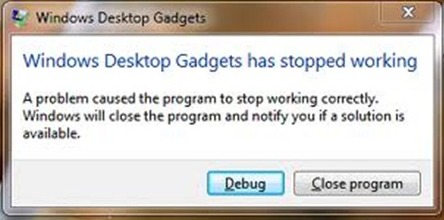
Windows Desktop Gadgets
Windows Desktop Gadgets has stopped working
A problem caused the program to stop working correctly.
Windows will close the program and notify you if a solution is available.
I did not hit the Debug button because i can’t understand the meaning of the command. What i did was to close the program and the windows sidebar will not be displayed in the computer screen.
How will I get back the Windows sidebar and what is Debug?
Thanks.












