Thunderbird crashes in the middle of work

Hello folks,
I am using my Thunderbird for my work creating emails and responding client needs, while working I encountered an error that I can't understand, its too technical
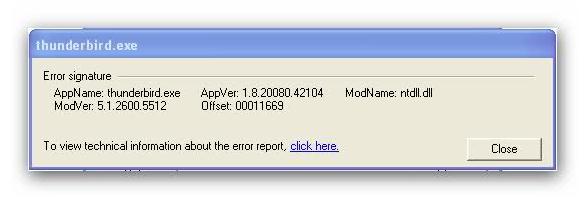
Thunderbird.exe
AppName: thunderbird.exe AppVer: 1.8.20080.42104 ModName: ntdll.dll
ModVer: 5.1.2600.5512 Offset: 00011669
To view technical information about the error report, click here.
This started a few days ago, but its still tolerable for its only seldom to exist, but now while working, its very annoying. I could no longer work, since its stopped at the middle to display that error message.
I removed Thunderbird and re installed it, as I try the same thing happens. same error message will appear at any time, I don't have any idea on the error. If you have some experience with this error, please share on how you get it done.
Thanks.












