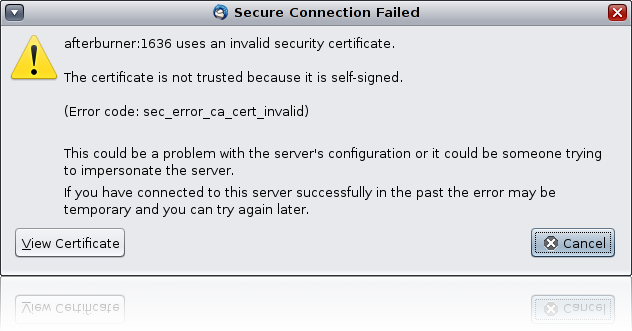Asked By
ricarey
0 points
N/A
Posted on - 04/07/2012

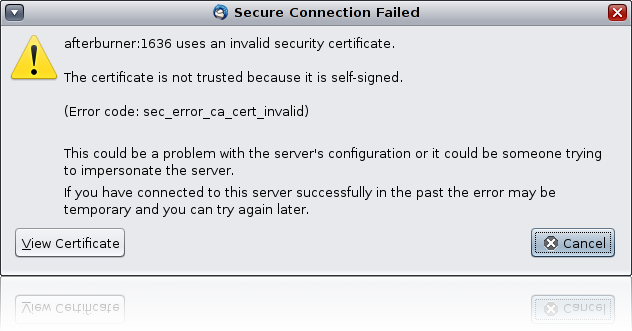
Good day experts!
This error showed up suddenly and I don't know what it really means.
What causes this error to display?
What should I do to solve this particular error?
Hoping for your help guys.
Thanks.
Secure Connection Failed
afterburner: 1636 uses an invalid security certificate.
The certificate is not trusted because it is self-signed.
(Error code: sec_error_ca_cert_invalid)
This could be a problem with the server's configuration or it could be someone trying to impersonate
the server.
If you have connected to this server successfully in the past the error may be temporary and you can
try again later.
Thunderbird error display message help

This is not really a major problem with your web browser. You will only see this message appearing on your web browser if you happen to visit a web site that does not have a valid certificate and uses a secured connection.
Web browsers normally check the security certificate of web sites that use secured connection. The problem I usually see is that the secured web site has issued a security certificate that belongs to a different domain name which is different from its own domain name.
If you are sure that the web site you are visiting is safe and you have proper protection on your computer, you can proceed on accessing the web site. You will find the option on how to proceed on the error dialog box.
Thunderbird error display message help

Hello Ricarey,
You will need to check if there is an option for adding a "Security Exception" somewhere in the "View Certificate" window. In case it is not there, you will need to use the following workaround:
You will need to add an exception for RSS feeds and remote calendars manually as follows:
-
You will need to go to Tools, and then Options.
-
After that you will need to choose Advanced, and then Certificates followed by View Certificates.
-
After that click on Servers and then Add Exception.
-
You will need to fill in the server's address and add the exception.
Once you do that you shouldn’t get the error.
Regards,
Carl