Asked By
mikeallway
1430 points
N/A
Posted on - 07/30/2011

Good day to all, I am posting here a problem that I encountered while using thunderbird, this problem started when my computer was not properly shutdown due to a power failure, after the power was restored and I am back with my work using thunderbird, an error came about, an error message will appear on my screen, I pasted below the screen shot.
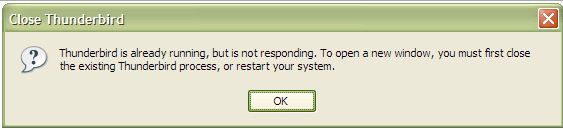
Close Thunderbird
Thunderbird is already running, but is not responding. To open new window, you must first close
the existing Thunderbird process, or restart your system.
Before the power failure happens I don't have a problem using thunderbird, when I read on the error message, I follow its instruction to restart my computer, after doing so, same error message appeared when I run thunderbird, please share some opinion on this problem, thanks.
Answered By
Henry12
0 points
N/A
#123450
Thunderbird is running but is not responding

Hi Mikeall,
Your problem is common and many people face this in many different situations. First you have to check for some kind of virus in your system which auto run the thunderbird and that is why you see this message. Scan your computer with good and registered anti-virus or if you are finding some problem from normal mode then make it sure from safe mode. Then go back to normal mode and go to the task manager by pressing 3 buttons.
(Ctrl+Alt+Del) and you will see the task manager then in the above Tab look for process and then find thunderbird there and select it and click End Process. And then open the Thunderbird.
Hope this will work.
Answered By
darpied
0 points
N/A
#123451
Thunderbird is running but is not responding

hi Mikeallway,
Good day, restarting computer is what you initially perform because in fact, it was written along the error message but only to find out still thunderbird is not running.You have made mention that there is a power failure that turns off your computer while using thunderbird- yes, it could be the reason why after power failure the error appears because certainly the thunderbird is still running. One way to correct this problem is to stop the running thunderbird process, if you are using windows operating system, you need to check at the task manager if the thunderbird application is up and running:
/* right click task bar
/* click on Start Task Manager> wait until it opens
/* click on application > you need to end process all the "thunderbird" running
After doing all this, try to open your thunderbird profile folder, you need to delete "parent.lock" file and then try starting your Mozilla thunderbird. I hope i was able to help you at least with this little knowledge of mine about thunderbird.













