Time Machine backup on Mac OS X showing Error
Asked By
10 points
N/A
Posted on - 10/16/2013

Hello,
Getting an error while creating Time Machine backup on Mac OS X. Any suggestions?
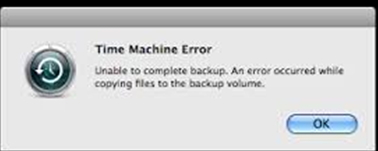
Unable to complete backup. An error occurred while copying files to the backup volume.












