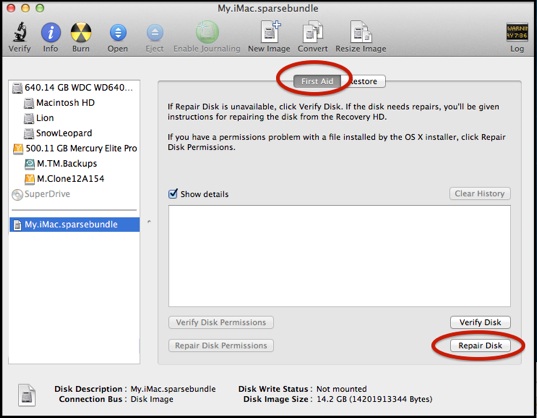Time Machine could not complete the backup.

Currently, I have been facing this issue for about 2 or 3 times. I get an error notification. I have attached the screenshot below for your understanding.
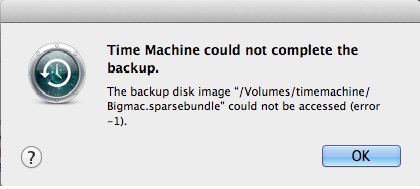
Time Machine could not complete the