TimounterMonitorexe system error of missing DLL files

Hi,
I experienced before such errors with missing DLL files and I had a friend who helped me to solve them. Now he is out of town and I cannot reach him. Is there an expert available to help me please to fix this DLL problem ? How can I prevent this kind of error in the future ?
Thank you !
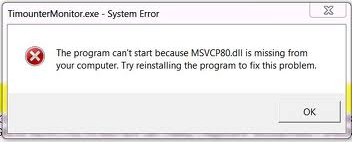
The program can’t start because MSVCP80.dll is missing from your computer. Try reinstalling the program to fix this problem.
OK












