Tinyumbrella’s TSS server is not running

Hello all
I have recently installed TSS server on tiny umbrella, and it was installed successfully but when I try to run the server, I get an error on my screen.
The screenshot of the error is attached below:
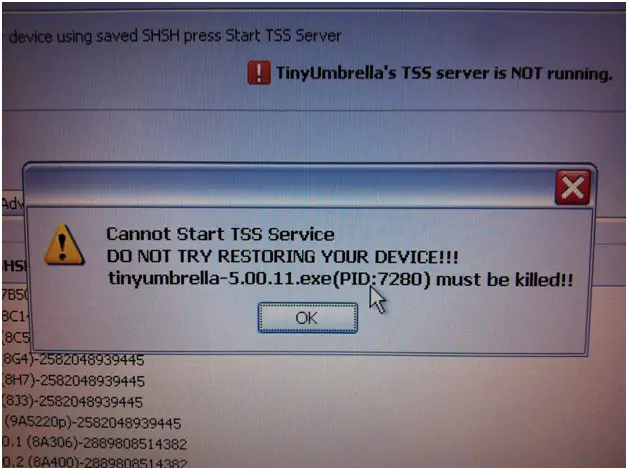
The message states:
Cannot Start TSS Service
Do not try restoring your device!!!
Tinyumberella-5.00.11.exe(PID:7280 must be killed)
What should I do to run it successfully? Any ideas are most welcome.
I have searched a lot for the solution but could not find any. Your help is required please.
Thanks in advance
Regards












