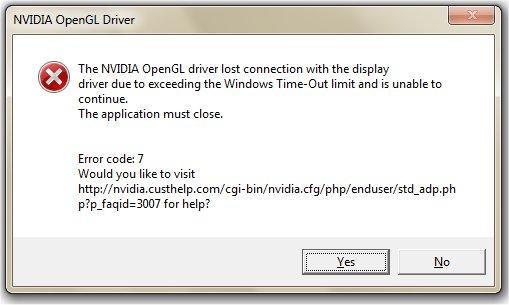Lately, I have been getting error message while playing game. The error message says
The NVIDIA OpenGL driver lost connection with the display driver due to exceeding the Windows Time-Out limit and is unable to continue.
The application must close.
Error code: 7
would you like to visit
https://nvidia.custhelp.com/app/answers/detail/a_id/3007 for help?
I have tried reinstalling the game but still the problem exists.
Help me with this.
Thank you!
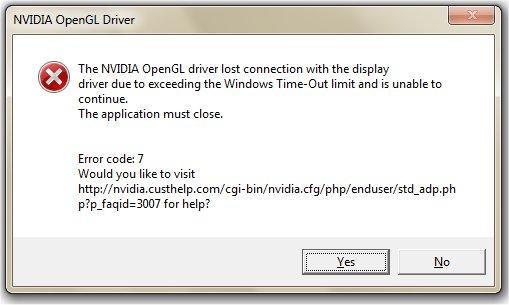
Tips in fixing Error code 7

Hello,
Try lowering the graphics settings in-game and unchecking the fullscreen mode box, see if that helps at all. Also you may try installing the Windows 7 patch if you haven't already. You must install the motherboard drivers off your motherboard driver disk or download and install the correct drivers for your exact MB model.
There are a few things you could try-If you're overclocking, try resetting to normal clock speed, the drivers from your motherboard manufacturer installed, use a 64-bit driver for the video card, the video card is properly seated in the slot, make sure the temperature it's not getting too hot.
Thanks,
Edward Santoso
Tips in fixing Error code 7

That problem is with your NVIDIA video card. If you keep getting this error when you try to play a game, try to uninstall and reinstall the video card driver. Download the free version of Revo Uninstaller and install. Once installed, start Revo then select your NVIDIA driver software among the applications and click “Uninstall.” Follow the normal uninstall process.
When you are prompted to restart the computer, click to restart later. When uninstall is complete, click “Scan” to scan your computer for any leftover files and delete everything it finds. This removes everything the program created on your computer. When it is finished, exit Revo then restart the computer. After booting, install the NVIDIA video card driver back.
If the problem continues, download the latest driver from the manufacturer’s website. See the following list of computer manufacturers: