Tips on how to fix error code 12

I have been trying to build an installer using LabVIEW application builder, but I always receive this error code 12 and due to that cannot complete the process.
Please see the error details below.
Why does this happen and how do I fix it?
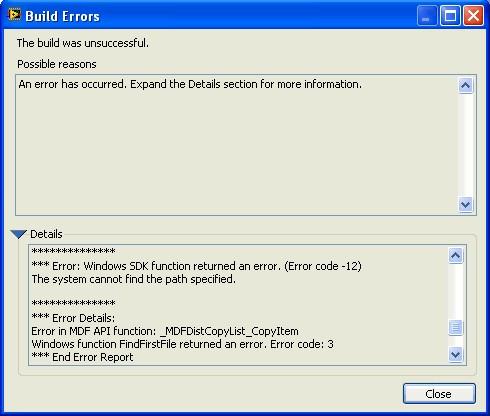
Error:
Build Errors
The build was unsuccessful.
Possible reasons
An error has occurred. Expand the Details section for more information.
Error: Windows SDK function returned an error. (Error code – 12)
The system cannot find the path specified.
Error details:
Error in MDF API function: _MDFDistCopyList_CopyItem
Windows function FindFirstFile returned an error. Error code: 3












