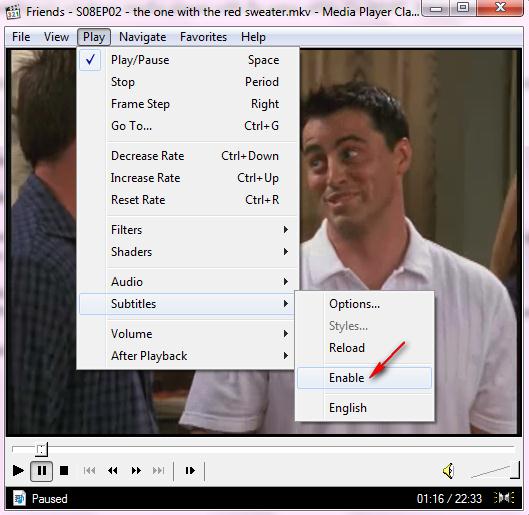Tips for players of media classic basic troubleshooting

Good evening,
I have some problem with my media player, and need some tips on media classic basic troubleshooting.
There are times when I play my video, an error message 'render less” appears and it gets very frustrating.
Other times, the subtitles won’t display.
Can anybody teach me basic tips to solve this?
Thanks.