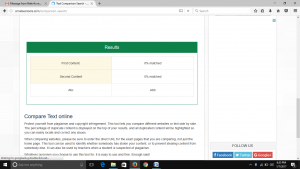To Learn About Different Tool To Compare Two Word Documents

Hi. I have been given an assignment on a topic which I wrote several weeks ago. I wanted to compare the two documents and make sure everything asked in the question and my data is integrated. Is the Microsoft Office compare tool the only tool to compare two word documents? What is the procedure for comparing such documents on Mac Word Office?