Toggl Desktop has encountered a problem: Reinstalling didn’t work

Hi computer mates,
I am posting here an issue, this is regarding my experience while using Toggl Desktop, while on the middle of using the said application a big error message screen pop up on my monitor, it tells me it encountered a problem and needs to close, I pasted together with my post the error message.
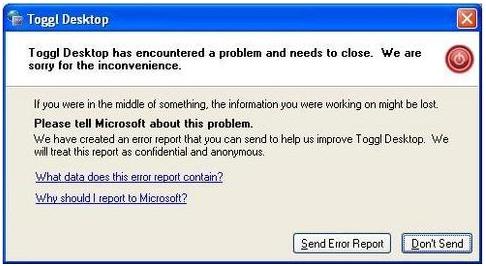
Toggl Desktop
Toggl Desktop has encountered a problem and needs to close. We are
sorry for the inconvenience.
If you were in the middle of something, the information you were working on might be lost.
Please tell Microsoft about this problem.
We have created an error report that you can send to help us improve Toggl Desktop. We
will treat this report as confidential and anonymous.
I already experience same type of error message before, but on different application, what I did is to re install the application and run again, but now that spell did not work already, so I am now asking for some help to my problem,
I hope to here from you computer mates,
Thanks and more power.












