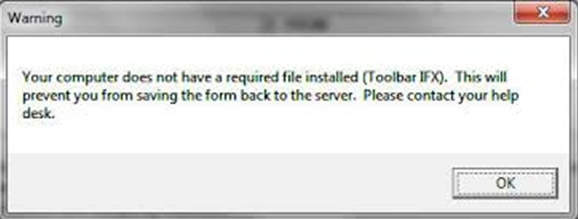Hello,
I just installed Lotus Forums Viewer 3.5.1 Fixpack 2 on my Windows 7 Operating System but I got an error message when I tried to open an XFDL file. The error shows that the Toolbar IFX file is not installed. I tried to install this file through the internet to resolve this problem but I could not get this missing file. How can I find this file? Can I get this program fully installed. Suggest me properly. Thanks in advance.
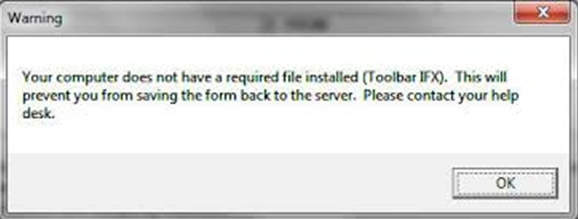
Warning
Your computer dose not have a required file installed (Toolbar IFX). This will prevent you from saving the from back to the server. Please contact your help desk.
Toolbar IFX is not installed on the computer

Hi,
In order to resolve this:
1. You need to get and download Lotus Forms 4.0.0.2 version
2. Save the file with a name ‘IBM Forms Viewer 4.0.0.2’ on your disc.
3. After it has been downloaded, extract the files to a folder and run setup of program
4. Restart your computer and try again. It will work now.
Toolbar IFX is not installed on the computer

Since you are using an old version, I’m not sure if it’s a compatibility problem because most of the missing file errors that happen after an installation are caused by incompatibility. Before you install the IBM Lotus Viewer, make sure your computer meets all the requirements. To do it properly, download the latest version, IBM Lotus Viewer 4.0.0 Fixpack 3.
It supports Windows XP Tablet PC x86 only, Windows XP Professional Service Pack 3 with or without FDCC x86 only, Windows Vista [Business, Enterprise with or without FDCC, or Ultimate] Service Pack 2 x86 only, and Windows 7 Professional Service Pack 1 or not both x86 and x64. Once downloaded, uninstall the existing IBM Lotus Viewer and then restart the computer.
Click Start, All Programs, Accessories, System Tools, and then Disk Cleanup. Select drive C and click OK. Check “Temporary files” and “Setup log”, click OK, and then click Delete Files. Double-click the installer for IBM Lotus Viewer 4.0.0 Fixpack 3 and then install the application. The application also requires Java Runtime Environment.
Download and install Java SE Runtime Environment 7u60. For the complete specifications of the software, please visit IBM Forms Viewer 4.0.0.2 System Requirements.