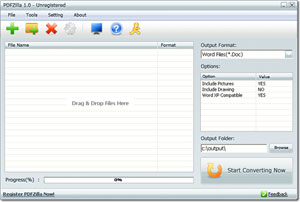My boss has sent me a report I should work on via email in a .Pdf format. My report contains images, tables and word documents. I’m having trouble exporting the file to word format. Every time I export it to word format, the tables doesn’t seem to be recognized and it only gets converted to some square characters. The word documents' formatting also gets messed up, that I have to spend so much time editing it all over again. I need to finish my report on time. Is there any way that I could fix this as to save me time? Are there tools available that I could use? Can i convert pdf to word via internet?
Tools needed in exporting file from .Pdf to word format

Hi, Joseph.
If you're struggling to convert graphics and tables from pdf file to word file. You can try to convert it through online conversion or you can download software to help you convert your file format. Download software here http://www.pdfzilla.com/.
Here are screenshots of this software. This is what you see when you run.

This will show after choosing file format you want to convert your pdf file.
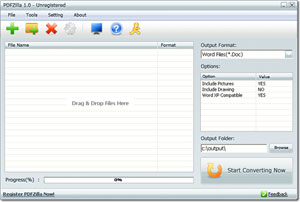
And you can start you conversion. Hope this will help you best.
Best regards.
Tools needed in exporting file from .Pdf to word format

Hello Joseph,
You can use Adobe Acrobat to convert your PDF files to word document or even excel. You can use Adobe Acrobat XI. You can use this link to download and install it if you do not have it in your computer. It is much easy and effective with the latest version, and portrays everything, words, tables such that you can edit like it was originally a word document. This is what you do to convert; open you Adobe Acrobat and click to open the File at the left top corner on the menu, then choose tools and further edit content then export file to MS word doc. Turn on optimal character recognition by clicking on settings.
For contents that may contain scanned texts. Then label your file and select your preferred location for storage. You can follow this video.