Tor application gives error “Vidalia was unable to Tor”

I thought that our internet connection should be more secure, so I installed The Onion Router (Tor) which was some virtual tunnels that made the user anonymity.
Users’ privacy and security could then be guaranteed. Web sites, instant messaging services, new sites could not track the users and the families when local internet providers would block them. Tor was initially working fine.
However, the error message appears. The error message is as follows.
Vidalia was unable to Tor. Check your settings to ensure the
Correct name and location of your Tor executable is specified.
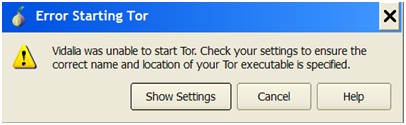
I have checked the settings and everything is where it is supposed to be.
The Tor message log is empty. My antivirus is set to allow Vidalia but then also this error occurs.
Please suggest me what to do now.












