Tor Software Quits and Stops Unexpectedly

I installed Vidalia for my Tor software. Tor automatically opens when starting Ubuntu. Vidalia will confirm if I have an existing Tor and will connect to Tor control port. But I need to customize the Tor first to be able to allow Vidalia in connecting and start using it. But while doing this, it just quit and stops working. How can I fix this? Can anyone help me?

Vidalia Control Panel
Status
Tor is not running
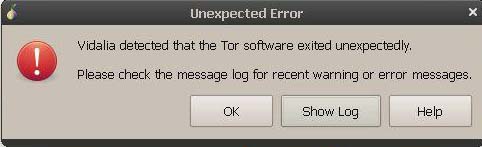
Unexpected Error
Vidalia detected that the Tor software exited unexpectedly.
Please check the message log for recent warning or error messages.
OK Show Log Help












