Toshiba DVD Player cannot playback

Hi, I was using Toshiba DVD Player for the last couple of months without any error. But recently I am getting the following error message. I am using Windows 7 PC. Why do I need to change this setting? And please tell me the steps to change this setting. Thanks in advance.
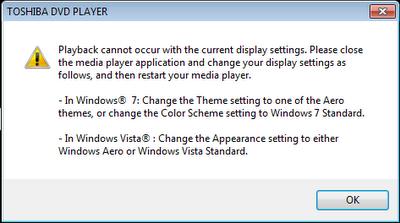
TOSHIBA DVD PLAYER
Playback cannot occur with the current display settings. Please close the media player application and change your display settings as follows, and then restart your media player.
• In Windows 7: Change the Theme setting to one of the Aero themes, or change the Color Scheme setting to Windows 7 Standard.
• In Windows Vista: Change the Appearance setting to either Windows Aero or Windows Vista Standard.
OK












