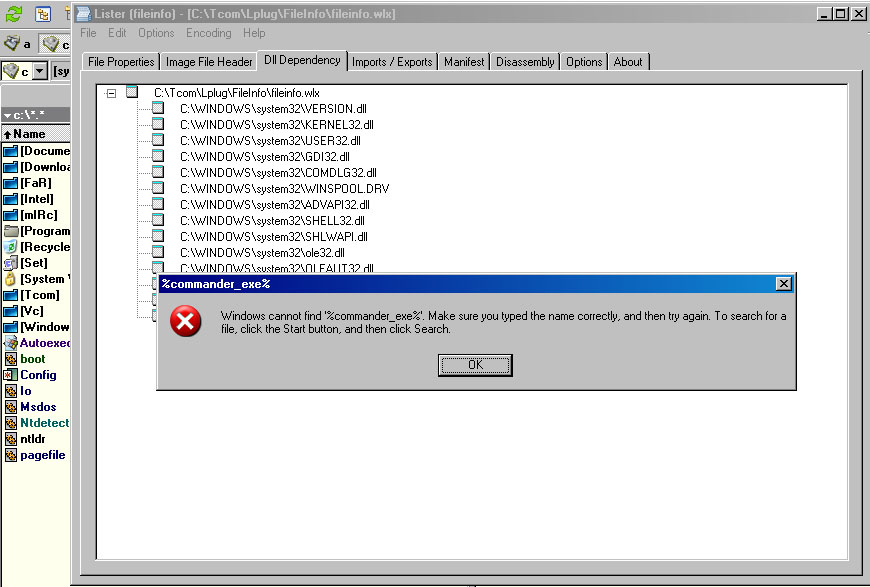Hi there,
In the settings of Total Commander this error appeared and it seems like I did something wrong. I just installed the full version of Total Commander and still something is missing. Can anyone help me please to fix this error ?
Thank you !
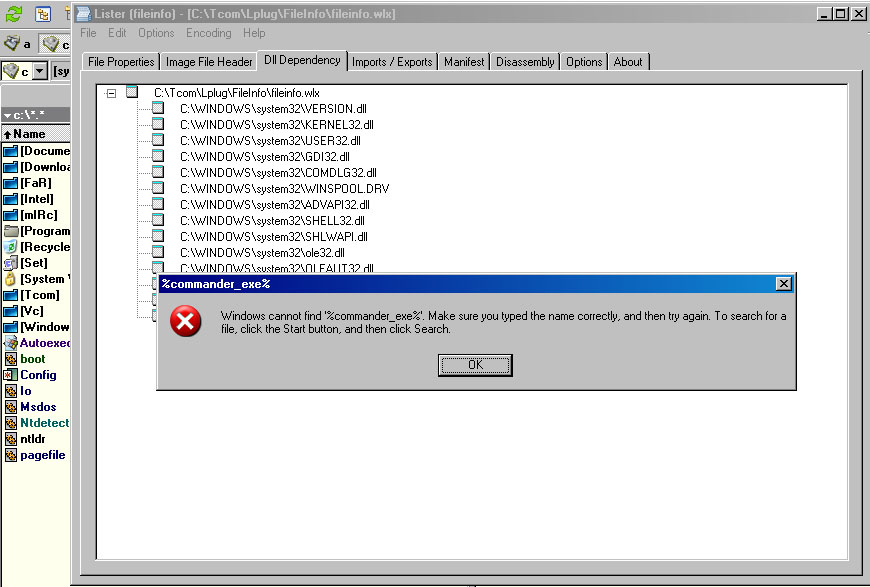
%commander_exe%
Windows cannot find ‘%command exe%’. Make sure you typed the name correctly and then try again. To search for a file. Click the Start button, and then click Search.
Total commander error opening commands

There is something wrong with the main executable of the program. If you are opening Total Commander from a shortcut in your desktop then the path in the shortcut is incorrect. Make sure when you install Total Commander you install it in the default folder. Uninstall Total Commander then delete the shortcut in your desktop if it is not deleted after the uninstallation.
Click Start, All Programs, Accessories, System Tools then select Disk Cleanup. Select drive C then click OK. Check “Temporary files” and “Setup Log Files”, click OK then click Delete Files. Restart your computer then install Total Commander back and then see if it works. If a similar error appears saying it cannot find “%commander_exe%”, open Windows Explorer then navigate to the installation folder of Total Commander.
Double-click on the main executable of the program to see if it’ll launch the application. If it is successful, just create a shortcut of the file in your desktop and use it to open Total Commander. You can also fix it by installing and upgrading to the latest version. This is best if you are still using an old version.
Download and upgrade to Total Commander 8.51a or from the download page: Total Commander 8.51a. It supports Windows 95, Windows 98, Windows Millennium, Windows NT, Windows 2000, Windows XP, Windows Vista, Windows 7, and Windows 8 as well as Windows 3.1. If you want to install add-ons, visit Total Commander Add-ons.