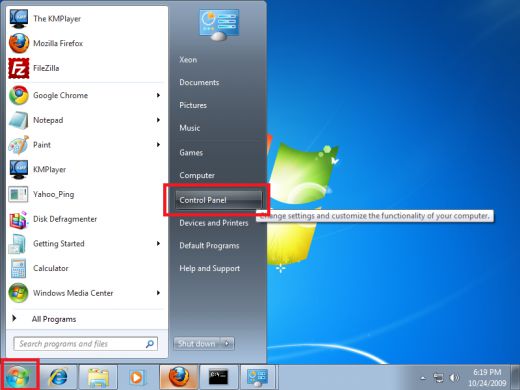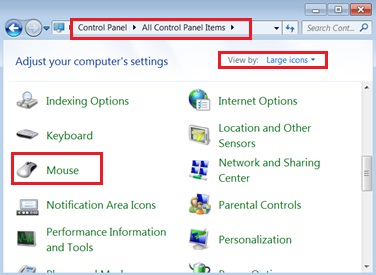Touch pad doesn’t work with Lenovo ThinkPad W540

My touch pad doesn't work properly. Every time I sketch and or draw line it will not show up right away in the screen. It will take 2-3 seconds before it reacts. I want to know how dependable this is when it comes to pressure, how the pressure is measured for this device? What is the heaviest and most by accidental pressure that can only be handled by this device. Can i also use this device to be a part of system that will recognize signatures? Can you give me detailed information on how we are going to integrate this peripheral with any programming languages?