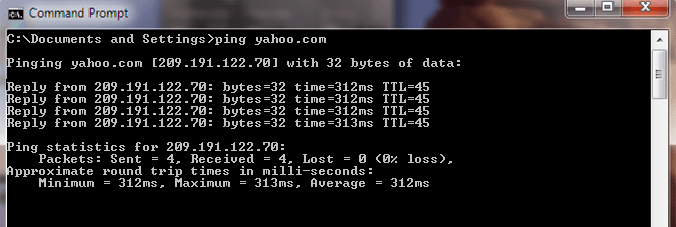Trace ping connection computer I.P.

Aside from trace routing or ping, how can I possibly check my connection from my computer to a certain website or I.P.
Address?