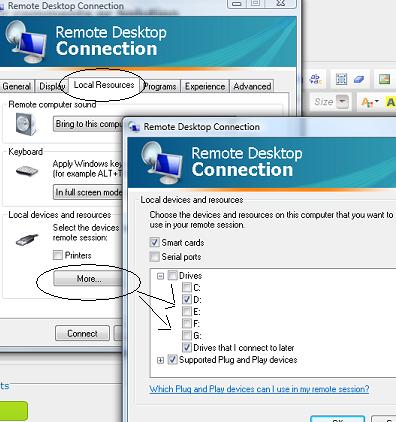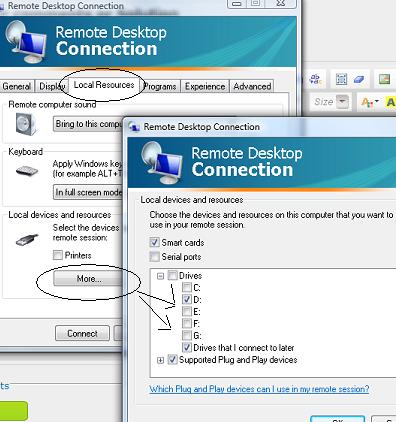Transfer files between host operating system and the guest operating system

I am new to VMware server 2.0.
I downloaded VMware and installed windows XP. I read that the old version of VMware allowed to map a host OS folder that was made visible as a drive letter inside the guest operating system. Is this feature available in version 2.0 ? If so how do i turn it on?
I know you can easily do this with shared folders but i don't want to share folders in the guest operating. The reason is shared folders are susceptible to virus attacks.
Appreciate your help in this regard.