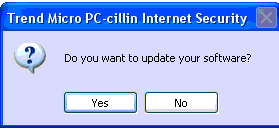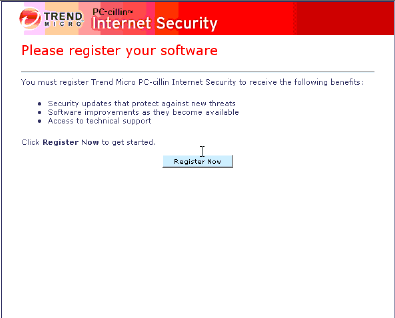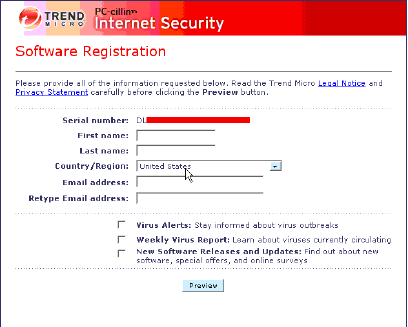Trend Micro PC Cillin an error occurred

Hello,
I am having problems with Trend Micro PC Cillin on my dell computer. I am getting an error as shown below. Any suggestions?
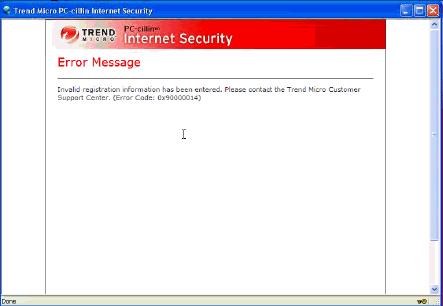
Invalid registration information has been entered. Please contact Trend Micro customer support center.
Error code 0x90000014