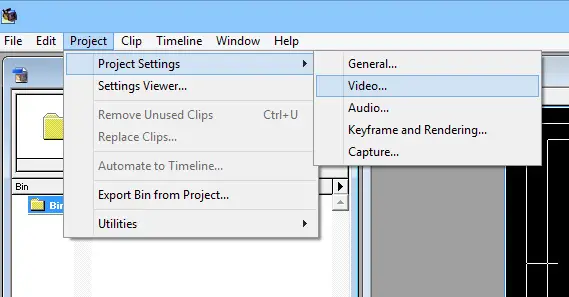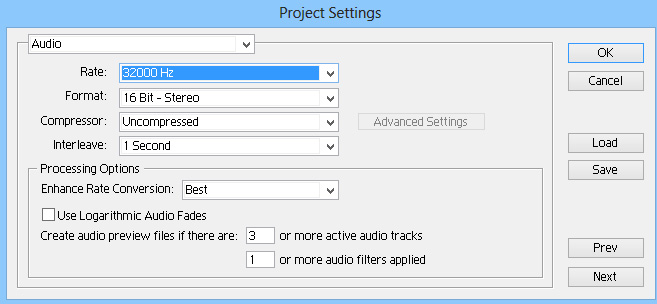Trouble with Adobe CS3 no video and no sound after importing

I just recently purchased Adobe Suite CS3. I am checking the software included with it one by one. I came across with Adobe Premiere. I tried to import a photo, no issues. Including the effects that I can use. I imported a video file with sound, both I cannot hear the sound and cannot see video in the edit screen. Can you tell me what is the possible cause of this problem? Can you give me instructions on how to resolve it? Can you provide me alternative resolution for this to be resolve? Thank you!