Trouble with Android SDK app

Hi, I’m having trouble with the Android SDK app. After running the application the emulator doesn’t boot.
If I try using the command:/path/to/android-sdk/tools/android the application works but the
Start button isn’t working so the emulator won’t boot and I just get an error message:
Starting Android Emulator
Starting emulator for AVD ‘titanium_7_WVGA800’
NAND: could not create temp file for system NAND disk
image: Permission denied
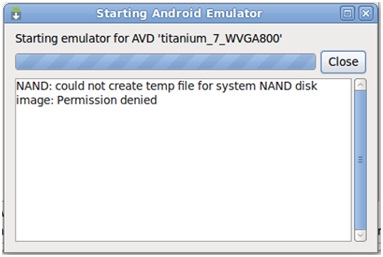
If there’s anyone with a solution please help.
Thanks.












