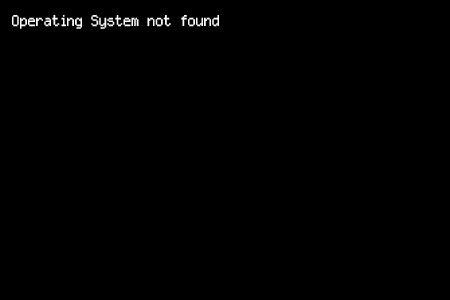Asked By
Joan Megs
0 points
N/A
Posted on - 07/06/2011

I have trouble opening my Laptop. As i was starting it an error message displayed Operating System not found. I was confused since I can get through the Bios settings, where I can load the default settings; have to save it prior restarting my computer.
After then, its starts normally. But, if I turned it off, the same way I do just to open it. Please help me.
Trouble encountered with the Operating system

Good day,
The message that appears which is ''Operating System not found'' indicates a hard drive problem. Even reinstalling the operating system, still won't work if hard drive is damaged. Just try to check your hard disk cable for the connection.
If it's properly connected, then try testing your hard drive for impending problems. Check your hard drive for errors. Try to launch windows Explorer, just right click the ''check now'' button below the error checking. Select ''scan for and attempt recovery of bad sectors''.
Check also the sound of your hard disk, listen for any annoying sounds if its there your Hard disk is damaged. Another thing please check your hard drive by using free diagnostics tools that can completely test your hard disk.
Answered By
aspire
0 points
N/A
#81473
Trouble encountered with the Operating system

Reason for the problem
1. The essential input/output system (BIOS) does not find the hard disc.
2. The hard disc is damaged.
3. Sector ‘zero’ of the physical hard disc drive has an incorrect or distorted master boot record (MBR).
In addition: Some third-party programs or disk corruption could harm an MBR.
An incompatible partition is marked as Active.
A partition that contains the MBR is not any longer active.
Solutions
-
Verify the BIOS settings
-
Verify the computer's BIOS settings to create positive that BIOS lists and acknowledges the hard disc. See the PC documentation or contact the hardware manufacturer for info regarding a way to verify the BIOS settings.
After you verify that the computer's BIOS detects the hard disc, restart the PC, and so take a look at to work out whether or not the problem is resolved.
If the problem isn't resolved, or if the computer's BIOS cannot discover the hard disc, you'll have problems along with your hardware.
o Use Recovery Console
• Use the fixmbr command in the Windows XP Recovery Console to repair the MBR of the startup partition.
Note: This command can defect your partition table if a virus is there or if a hardware issue exists. If anyone uses this command, they can create ‘inaccessible partitions’.
We suggest you to run antivirus software before you use the above command. We also suggest you to backup your data before you use this command.
If the fixmbr command detects some invalid partition table sign, the fixmbr command prompt you for permission before editing the MBR. The fixmbr command is supported only on 32-bit computers.
Answered By
ayegired
5 points
N/A
#81474
Trouble encountered with the Operating system

Hello everyone,
The operating system not found error message is one commonly seen by techs and non-technical people alike. If you run into one, it may not be a problem at all.
Here's an example:
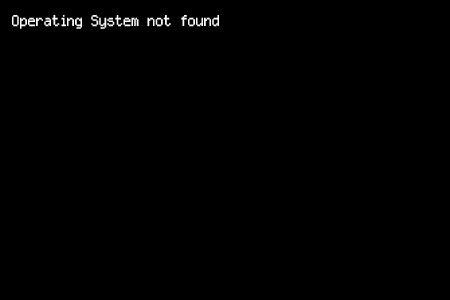
Are you installing a new operating system on a hard disk or you have just replaced with a new motherboard, the chances are you are not alone. Many of the occurrences of the operating system not found error occur during the above listed two processes.
In most of the cases, it is simply BIOS related, and can be changed rapidly (and remedied) during the Boot time.
There are a large variety of occurrences of this error, so if you have recently been ""tinkering"" or have set up a new operating system, take heart, there are many computer forums on the subject which may be able to point you to an answer.
Thanxxx