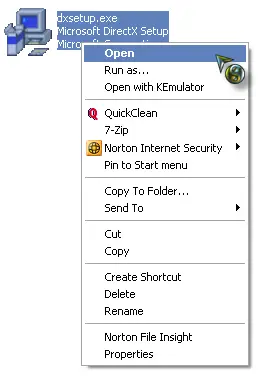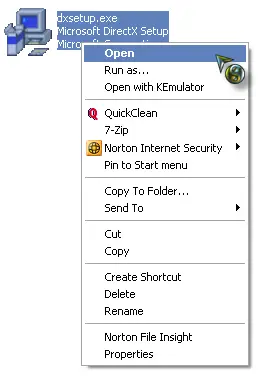This morning, I am trying to install Belkin UPS Software but some error occurrence already shows up.
There is already a problem during the start of the Belkin UPS Cause Direction software.
Below is the error message box that says:"Error: Repeatedly Running. There is an instance of setup running, please wait".
Please help me with this problem.
I would be grateful to you.
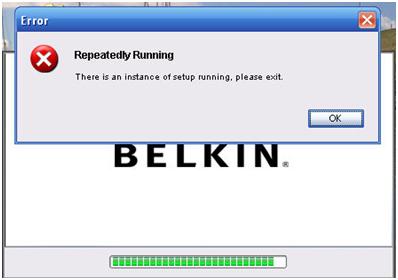
Error
Repeatedly Running
There is an instance of setup running, please exit.
Trouble in installing Belkin UPS Software

Open My Computer
Open C: (Local Disk)
Locate the folder called Belkin_APM_Setting_Up
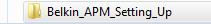
Delete this folder
Reinstall the Belkin Management Software
Hope this helps!
Trouble in installing Belkin UPS Software

The problem here was that when you launched the installer, while on the process of installing the software, the installer wizard, I think, detected another instance of the installation. If the second instance of the installation was not initiated by you then maybe this is an error on the part of the software. Try restarting your machine then try it again. See if you get the same error on the next attempt.
If the same thing happened again, restart again your computer. After booting, check on the Add or Remove Programs applet in the Control Panel if the UPS software has been installed or not. If you see it on the list of installed programs, uninstall it then restart your system.
After booting, check your computer for any possible errors. Use a disk utility application to check the system. After this, navigate your way to the location of the UPS installer, right click on the installer file then select Open. This way you are sure that only 1 instance of the installation is running.
Right clicking on the installer file then selecting Open on the pop up menu makes sure that only 1 instance of the installation is running.