Trouble in installing software in Windows

Why is it that I get an error every time that I try to install software that has not passed the Windows Logo testing?
I attached below the message notification.
How safe is the software to the system?
Can I bypass this error message?
Can anyone help me in this?
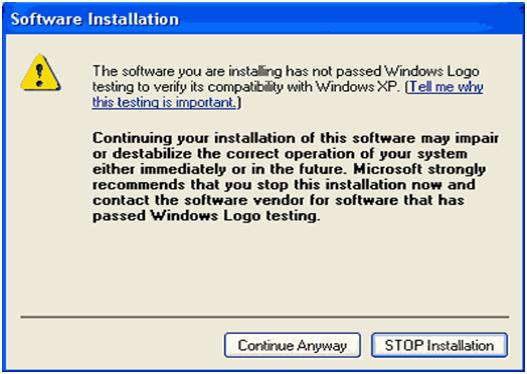
Error:
The software you are installing has not passed Windows Logo testing to verify it:s compatibility with Windows:XP.(Tell me why this testing is important.)
Continuing your installation of this software may impair
or destabilize the correct operation of your system
either immediately or in the future. Microsoft strongly
recommends that you stop this installation now and
contact the software vendor for software that has
passed Windows Logo testing.












